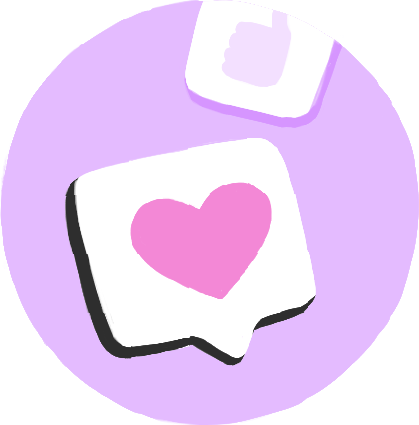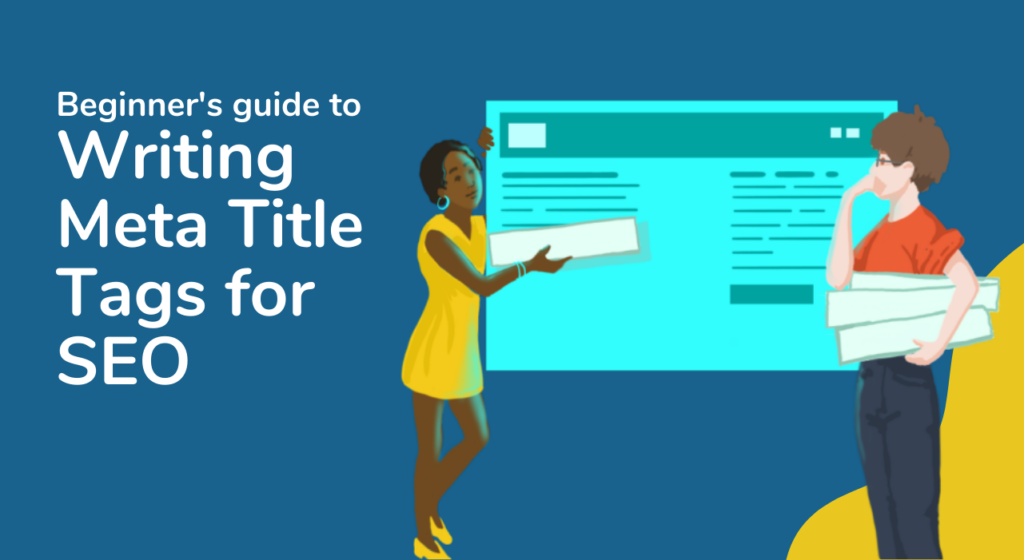Migrate From Universal Analytics to GA4
How to Migrate From Universal Analytics to GA4 on a Site that Already has Google Analytics When in Google Analytics, you will head to Admin located in the lower-left corner. Locate the Account column and make sure you have the desired account selected, if not select the account you wish to edit in the dropdown …