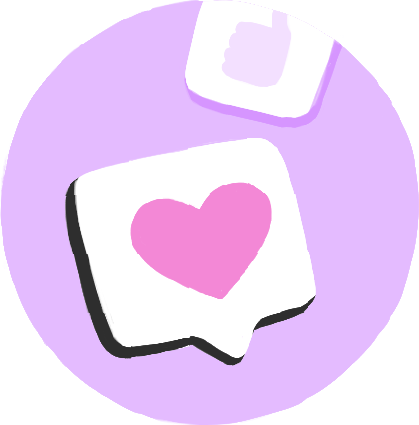Resubmitting HTTPS Image Files
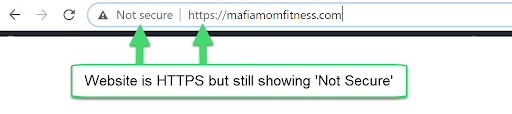
1. Right-click the webpage in Chrome and click Inspect (Ctrl+Shift+I)
2. Click Console and look for an error that says ‘Mixed Content’
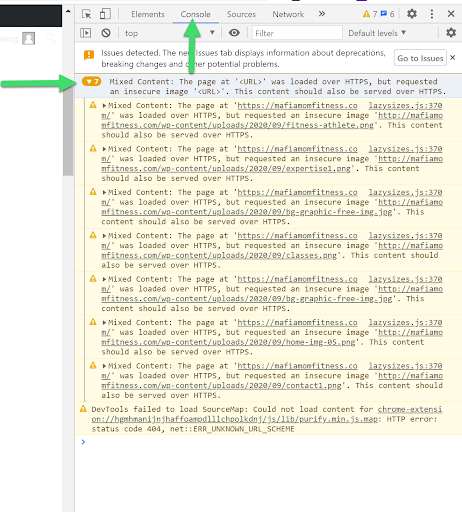
3. Copy/Paste the HTTP image files into a new window.
4. Save and rename the image files.
5. Reupload the image files to the appropriate fields on the website and publish the new page.
6. Refresh the URL. The site should now be marked ‘Secure’ (cache might need to be refreshed).