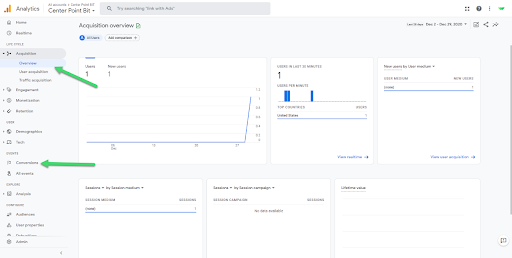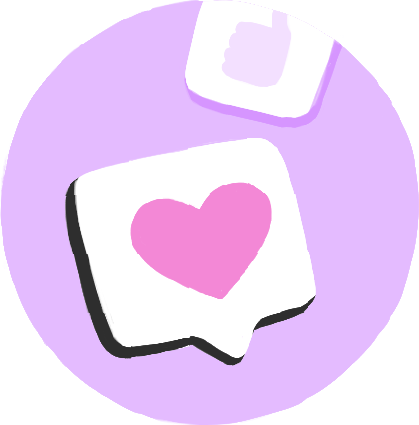eCommerce Guide
1. When logged into WordPress, go to WooCommerce and click Settings on the admin. Here, you can modify all your eCommerce settings, including payment processing. We recommend using PayPal or Stripe.
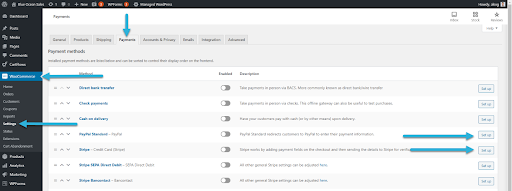
2. In the admin panel, you can also find all your product analytics:
3. Lastly, you can add, remove, or edit existing products in the Products field under WooCommerce:
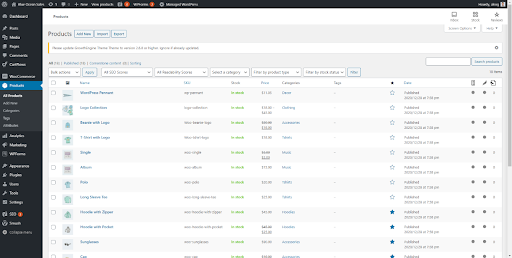
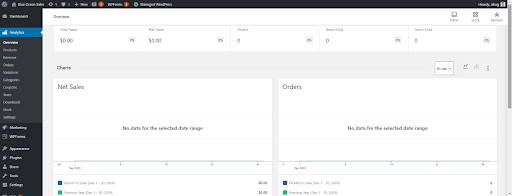
4. For user behavior data, log into Google Anayltics. Here, you can view key user behavior metrics such as acquisition by channel, time on site, pages visited, eCommerce sales data, and much, much more.