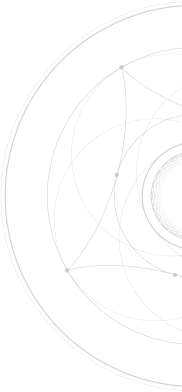Creating a Google Business Profile
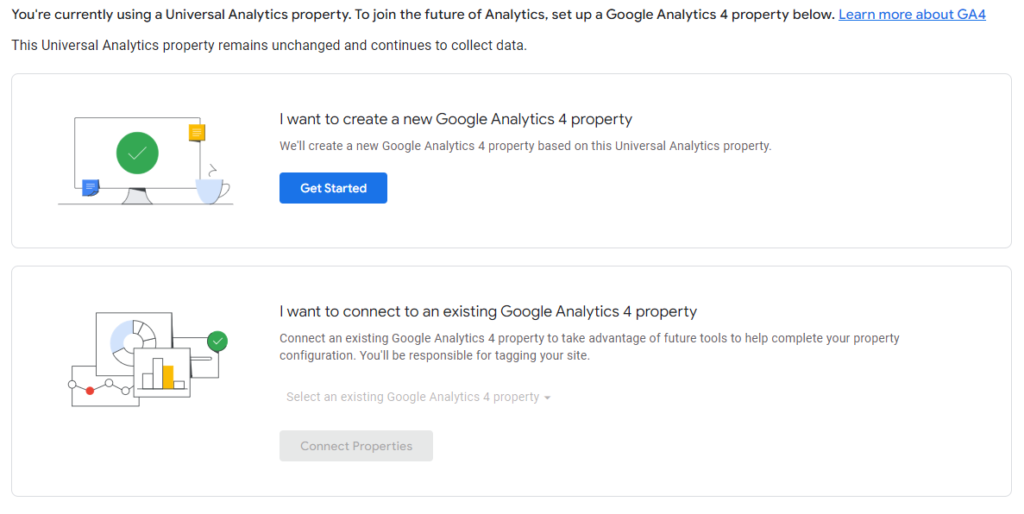
How to Create a Google Business Profile 2022
- Head to Google Business and select manage now
- Select “Add your business to Google”
- If you already have a Google Business Profile, type in your business name into the search bar and select it and sign in with the Google account associated with the Google Business Profile. If you do not have access to the Google Business Profile, you will need to request access from the current manager of the profile.
- If you do not already have a Google Business Profile, begin the creation of your profile by following the steps listed.
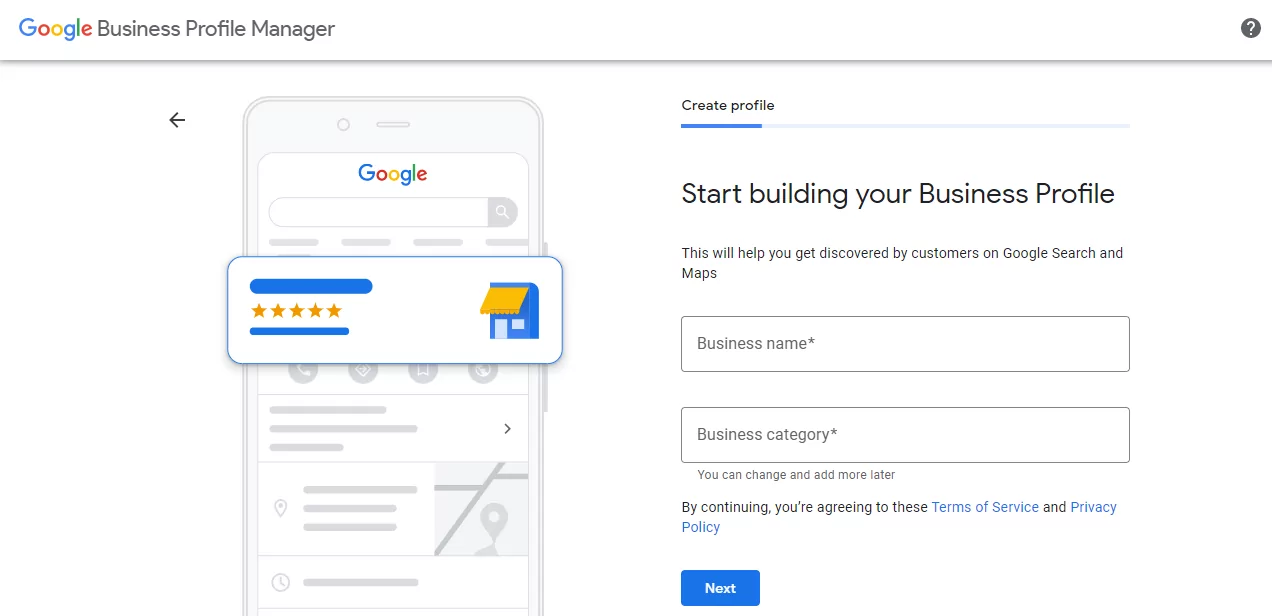
- Make sure all of the information provided is accurate and up to date; most importantly the business name, business address, business phone number, and current website URL.
- Once everything is complete you will need to verify the Google Business Profile.
- A verification code will be sent to the address provided in the form of a postcard. This can take up to 5 business days.
- Once the postcard is received, you will enter the verification code to gain access and start building your Google Business Profile.
- Once you gain access to the Google Business Profile, head here for our guide on optimizing your Google Business Profile