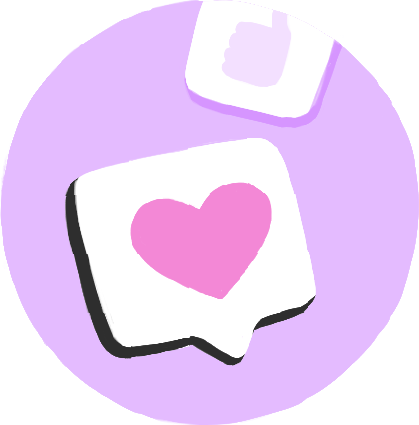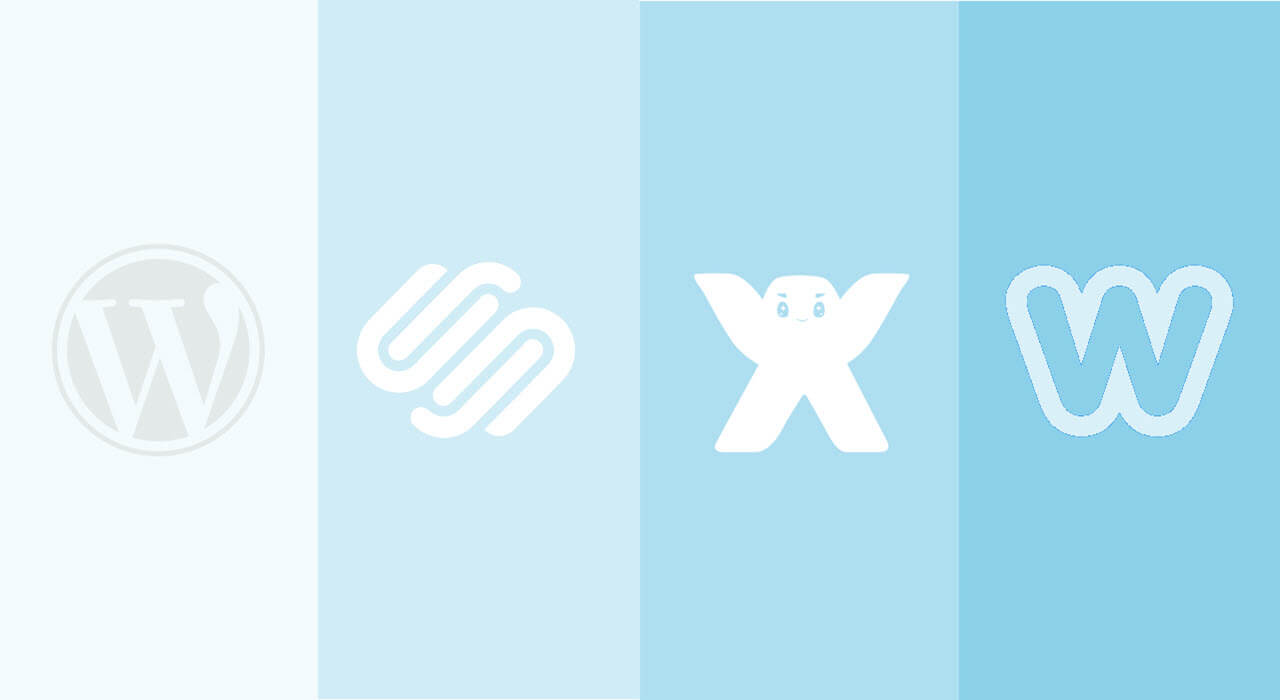You don't have to be a tech wiz or expert coder to create a website anymore.
A decade ago, if someone wanted to build a website, they had to understand the difference between Javascript, CSS, HTML, and Python plus know how to apply the code to build a functioning website.
Today's technology has put numerous building platforms in the hands of users to create customized websites.
It seems like the great debate on website builder reviews always comes to a four-way competition: WordPress vs. Wix, Squarespace, and Weebly.
Like anything, the opinions are endless, but each of the different platforms is right for someone. It's just a matter of finding the right one for you and your website goals.
We're diving deep into the great, good, bad, and ugly of these four platforms to breakdown the features, benefits, and costs.
Let's Compare
We're taking a look at some of the most important things people should be on the lookout for when choosing a website builder like the costs, user-friendliness, marketing options, and more.
Pricing

WordPress
WordPress is free! This open-source platform does not charge users to use it. The costs will depend on your hosting package. While you will need to find your own web hosting, choosing WordPress can save big bucks in the long term.
Wix
Each of Wix's subscription plans is paid annually with the cheapest paid program being $5 per month, which will get you 500MB Storage, and the highest comes in at $18 per month for 20GB storage among many other features.
Weebly
Weebly's general rates are for 2-year plans if you want to sign up for less time, expect to pay more. The cheapest plan is free, but keep in mind it's limited storage (500 MB), and a custom site isn't an option at this level. The highest plan Weebly offers is its business plan for $25 per month and gives you unlimited storage.
Squarespace
The monthly packages begin at $5 per month, which will get you a one-page cover page, hosting, and a custom domain. Keep in mind if you're using Squarespace to host your e-commerce site, you'll have to at least go for the $8 per month plan. Their priciest plan comes in at $70 per month, and it's comparable to any major department store's website.
When it comes to pricing, keep in mind the added cost if you're choosing to hire a developer to create your website. Developers can code customizations or design original themes to amp up your website.
SEO
If you're building a business website you need to make sure it's optimized for search engines.
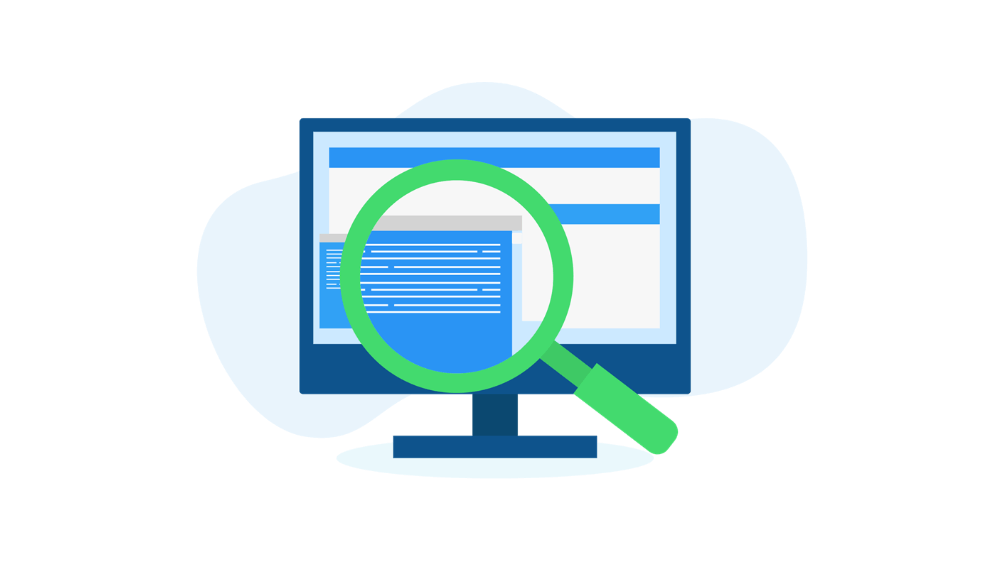
You can spend countless hours building an amazing website but if it’s never going to be found on Google or Bing then what’s the use, right?
WordPress
It's no secret that WordPress is an online marketing powerhouse. The #1 Yoast SEO plugin helps users optimize their content. Incorporate keywords to make your site as search-engine-friendly as possible and quickly view your chosen keywords' effectiveness, giving you a significant leg up against the competition. There are also countless WordPress plugins and integrations that can help boost your SEO but we’ll get more into that in a bit.
Wix
One really great thing about Wix is its Site Booster app, which allows search engines to find your website and monitors your business online.
Weebly
Weebly sites do consider SEO. They give users a sitemap, HTML friendly coding, and even meta descriptions to help boost visibility. Weebly is up to speed with the mobile responsiveness that users and search engines now expect.
Squarespace
If you're looking to do online marketing, you'll want to choose one of three options above. There's only a touch of SEO, and the marketing features are fundamental. There are also no add-on marketing tools like on WordPress, for example, so users must rely on off-site marketing.
Ease of Use
No one wants to get frustrated trying to figure out how to use a website, especially if you have multiple team members collaborating on a project. Time and resources spent training team members on how to manage your website is a very real concern!
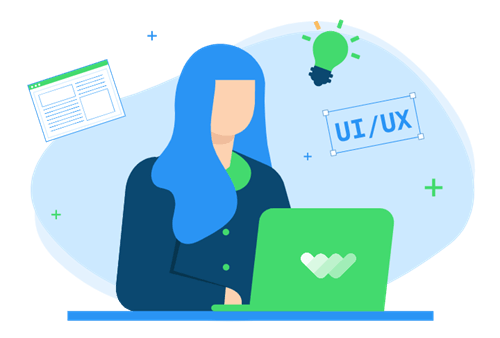
Wix
Wix is a one-stop-shop for hosting, domains, and impressive designs. Wix allows users to create designs that can virtually cater to anyone's interests, plus you don't have to be a computer expert to get started.
WordPress
There is definitely a learning curve with WordPress, but once you understand it, it's unstoppable. The power and flexibility of the site are incredible, and users can create the most customized experiences if they or their web developers know the ins and outs of it.
Squarespace
You have about 60 pre-built templates from Squarespace to choose from, meaning you won't get overwhelmed with options, but it may be slim pickings if you want something more unique. The platform is easy for both beginners and experts.
Weebly
Weebly is one of the most user-friendly options. Their flexibility, responsive, professional templates are easy to navigate, and you can even sign up for hosting directly through them.
Plugins & Integrations
There are three words we use the describe WordPress: Flexibility, Friendliness, and Functionality. What we mean by this, is you can do virtually anything on WordPress, whether through the native CMS, custom themes, or third-party plugin integrations. And the best part is you can do it with ease!
An example of an amazing third-party integration is Webgrowth’s design & development platform, GrowthEngine™. This is a developer-friendly system built specifically for WordPress that allows live, front-end editing with pre-built and fully customizable design modules.

In short, if you can dream it, you can build it using this system whereas other website platforms are going to offer a much more limited and “clunky” solution.
Oh, and did we mention there are literally thousands of WordPress-specific plugins that can really take your website’s user experience and marketing capabilities to a whole new level?
There are so many to choose from but some of our all-time favorite plugins are:
Continually: This is a great live chat solution that also offers integrated scheduling and automated chat bots
Yoast SEO: Yoast is a must-have tool if you want to start optimizing your website for search engine rankings
Smush: Another great way to improve your SEO and user experience is to boost your site speed using an image compressor such as Smush.
WooCommerce: WooCommerce is an amazing eCommerce system built specifically for WordPress and is an excellent alternative to Shopify.
WPForms: WPForms is an excellent drag-and-drop form builder to help generate leads through website form submissions on your WordPress pages.
We’re not even going to compare the other website builders because in reality, none of them hold a candle to WordPress in this category. There are just far too many talented developers and third-party companies that have their entire model built around WordPress for another one of the website builders to even come close. A big reason why that’s the case is WordPress has been the industry’s “gold standard” for many years. That said, it will be interesting to see how its competitors progress in the years to come.
Ownership
Lastly, WordPress is the only platform out of the four website builders that allow users to have full access and own your website content. WordPress website owners can build and host their website privately without being reliant on a specific host
Final Thoughts:
Our first place pick definitely goes to WordPress while Wix comes in a close second! There's a reason why more than a quarter of all sites on the internet rely on WordPress.
Ready to start building your website?
Contact us to review your website technology options so we can make the biggest impact for your company's online presence!