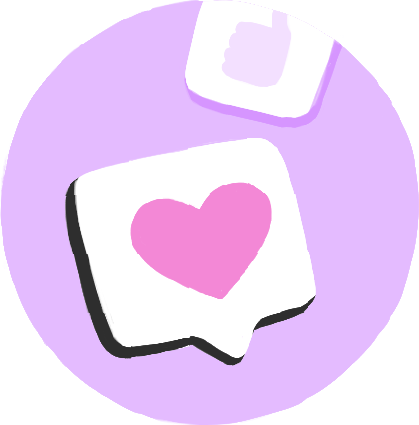How to Set Up a Stripe Account
- Head to Stripe and register for an account
- Fill out the create an account form with the information relevant to the admin user account. (Keep in mind that this email should be specific and only people trusted with company financials should have access)
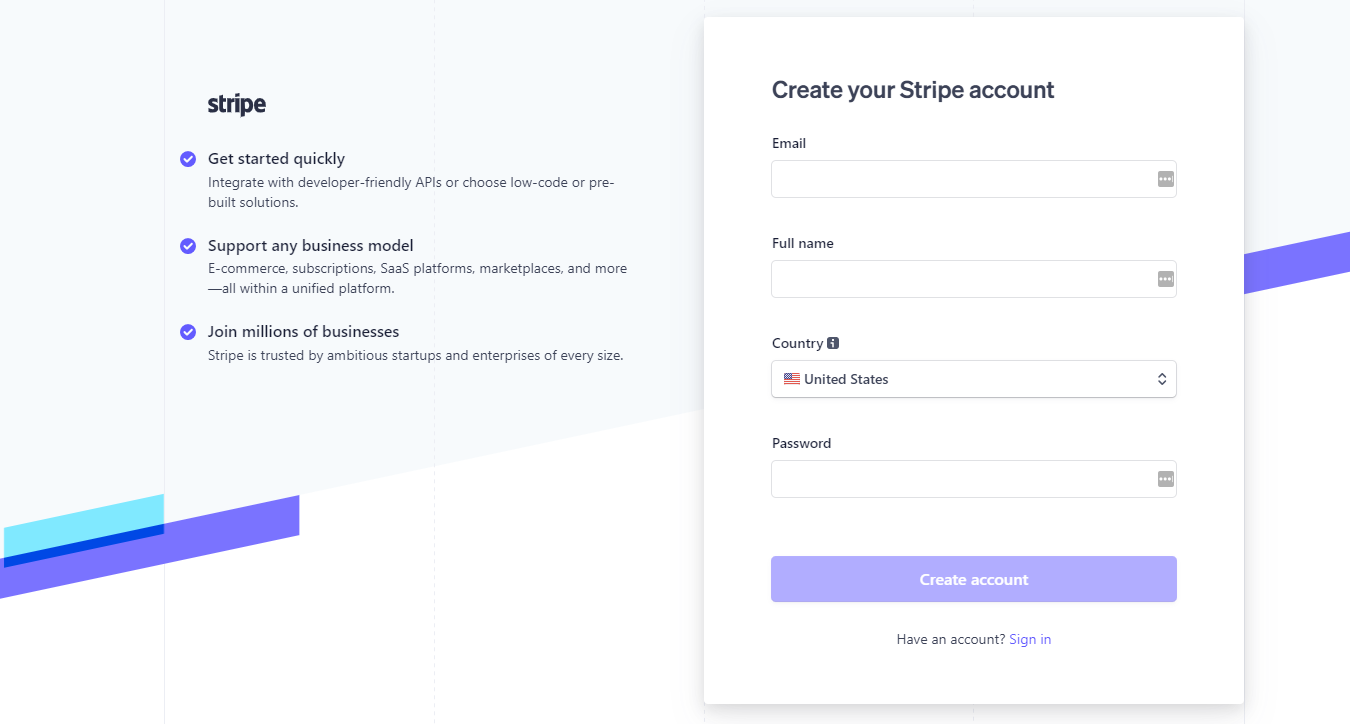
- You will need to enter information about your business including the banking information like the routing number and account number, business structure, and personal information as a representative of the company. You can then activate your account and begin using Stripe.
- To connect Stripe to your website, you will need to get the API Keys. API Keys can be located via Dashboard > Developers > API Keys.
- Depending on what CMS you use for your website, the API Keys should be added to the appropriate area to make the connection from Stripe to your website. This will be the Stripe WordPress add-on or its equivalent on other CMSs like Squarespace.
- Copy and paste the API Keys into the correct lines on the Stripe add-on to finalize the connection.