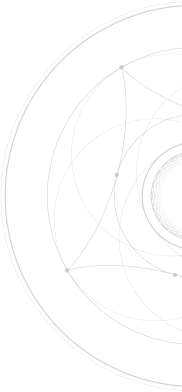Scraping Email Addresses From Websites

Scraping Email Addresses From Websites
1. Download the Hunter Chrome Extension.
2. Visit the website you would like to scrape and click on the Hunter extension in the Chrome Extensions dropdown.

3. Find the relevant email address and copy it over to the email list spreadsheet. You may have to create an account by logging in through Google).

4. If there are no email addresses, find an alternative contact, such as a contact page URL or social media handle.