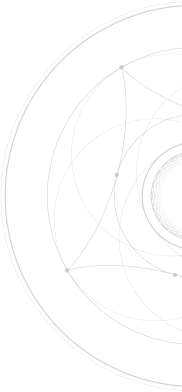How to add users to WordPress

Adding Users to WordPress
1. Log into your WordPress admin panel – most likely www.domain.com/wp-admin.
2. On the left admin panel, click Users > Add New.
3. Under Users, click Add New.
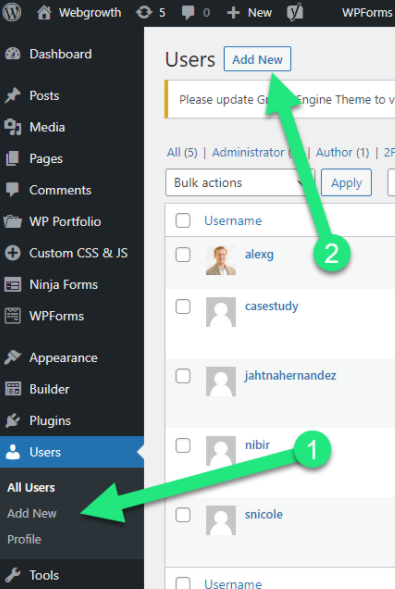
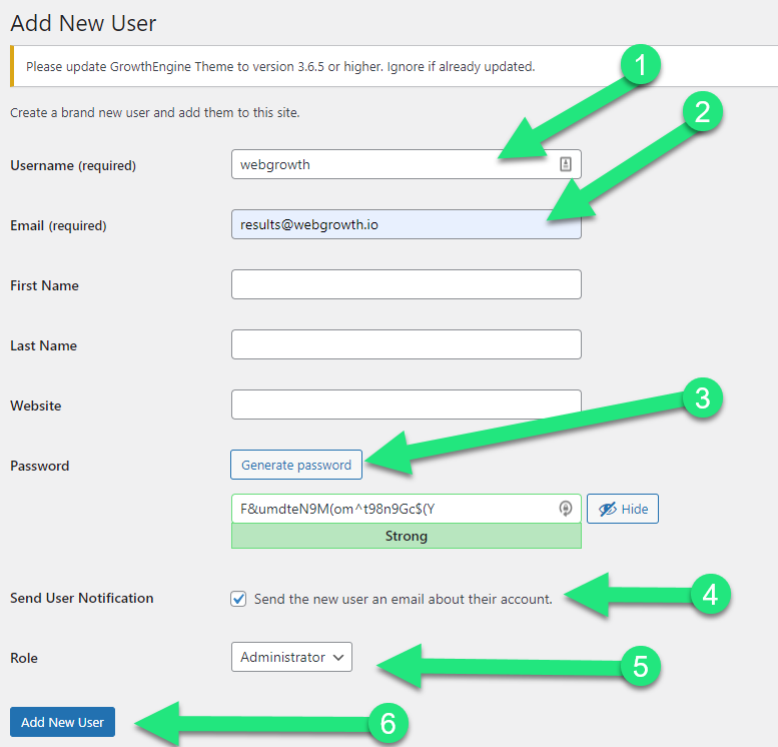

1. Log into your WordPress admin panel – most likely www.domain.com/wp-admin.
2. On the left admin panel, click Users > Add New.
3. Under Users, click Add New.
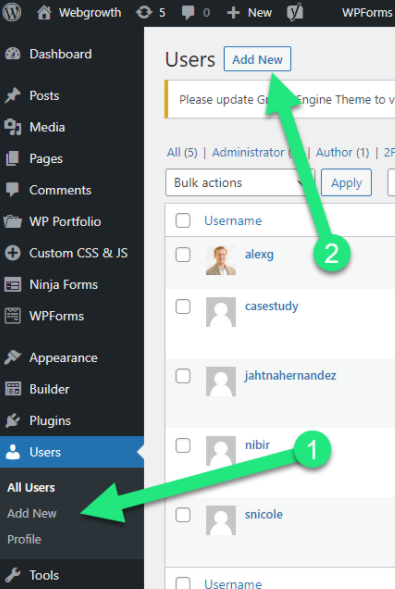
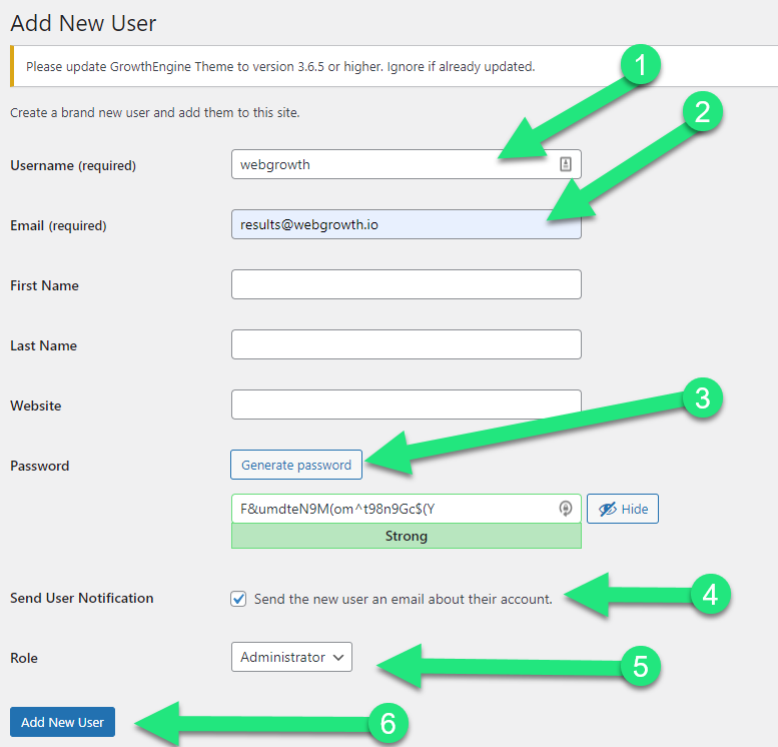
Thank you for your RSVP to our Launch Party on April 26th!
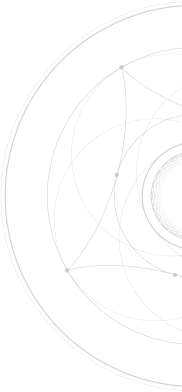
We will answer you as soon as possible, usually during one working day. Looking forward to our collaboration
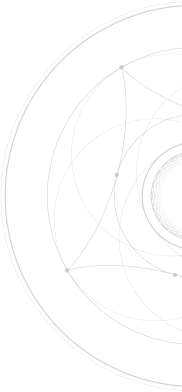
We will answer you as soon as possible, usually during one working day. Looking forward to our collaboration
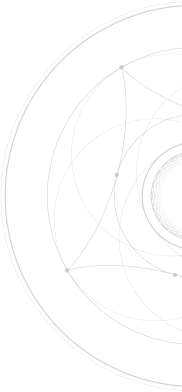
We will answer you as soon as possible, usually during one working day. Looking forward to our collaboration