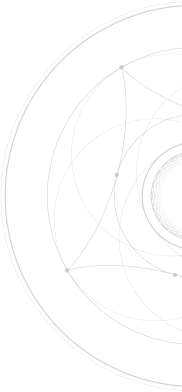How to Add Users to GoDaddy
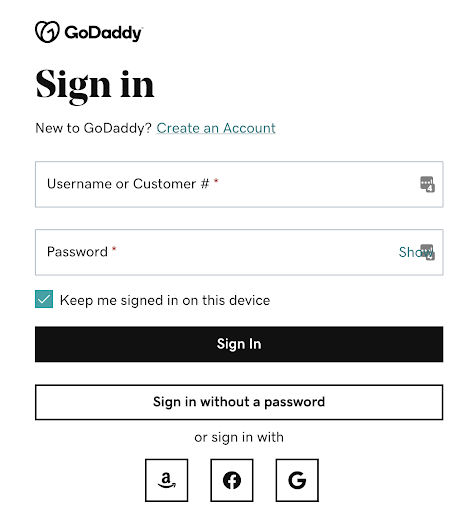
Navigation:
Add a header to begin generating the table of contents
How to Add Users to GoDaddy
- Firstly you will need to sign in to your GoDaddy account here.
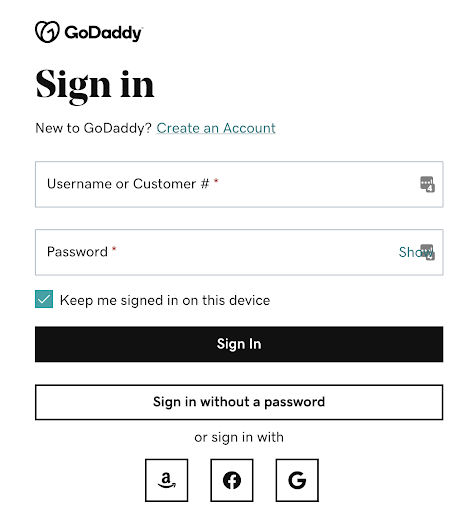
- When on the “Home” page, click on the profile icon to open up a drop-down menu.
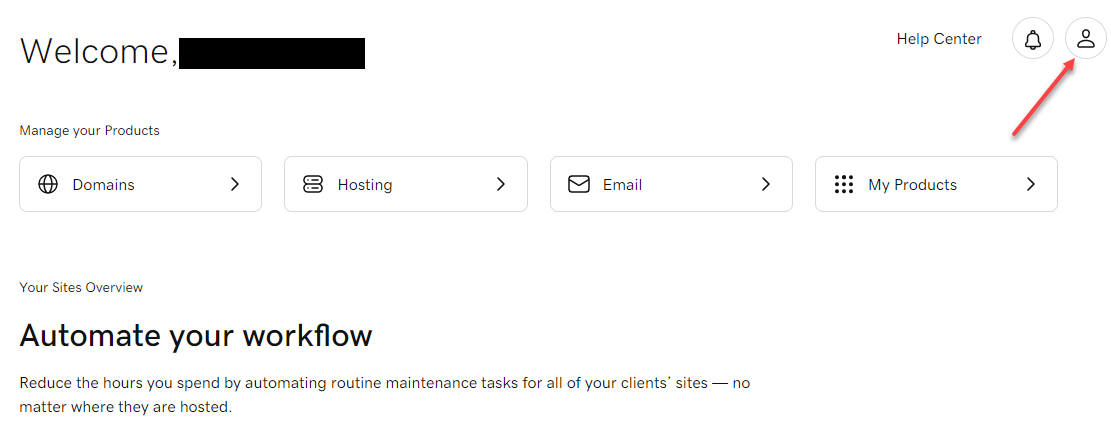
- In the drop-down menu, you will select “Account Settings”.
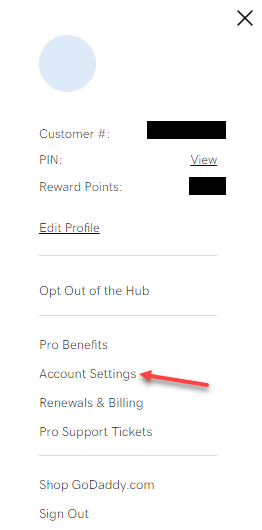
- When in the account settings, select “Delegate Access”
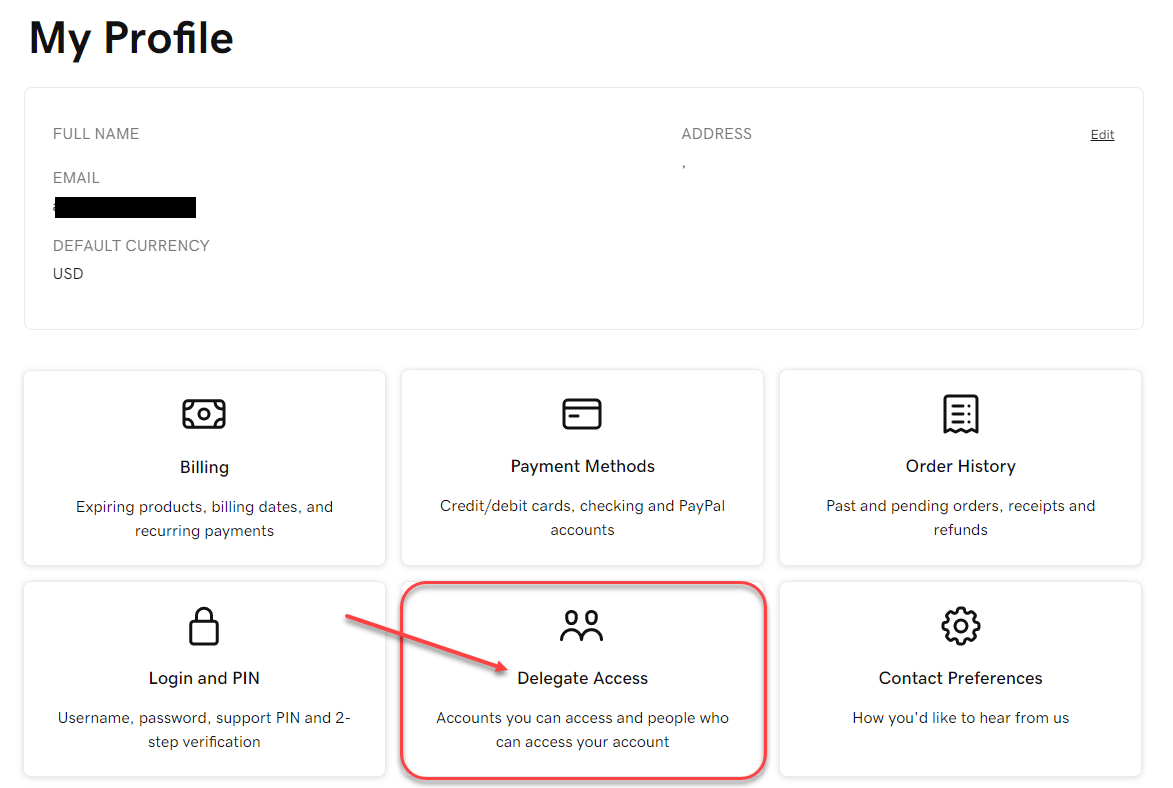
- Under the “People who can access my account” column, click “Invite to Access”
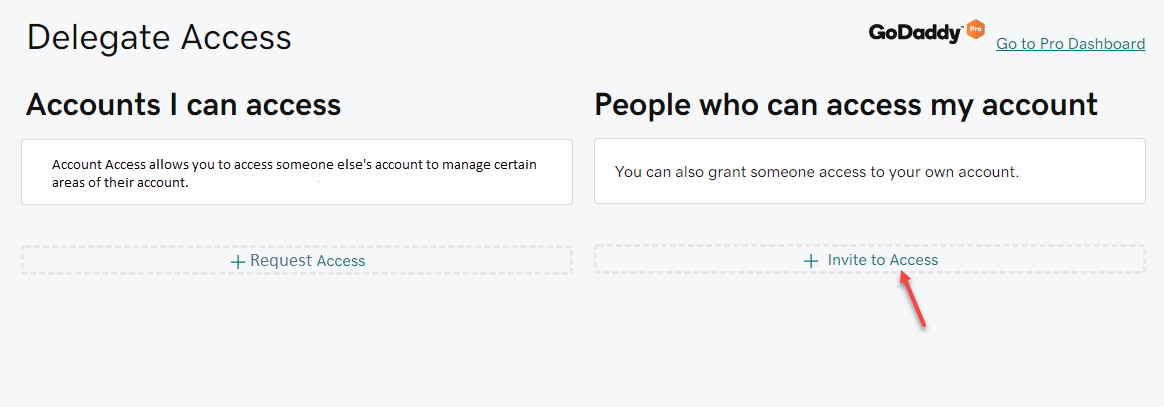
- Add the Name and Email of the person you want to give access to your account. Also, select the Access level you are wanting to grant to them.
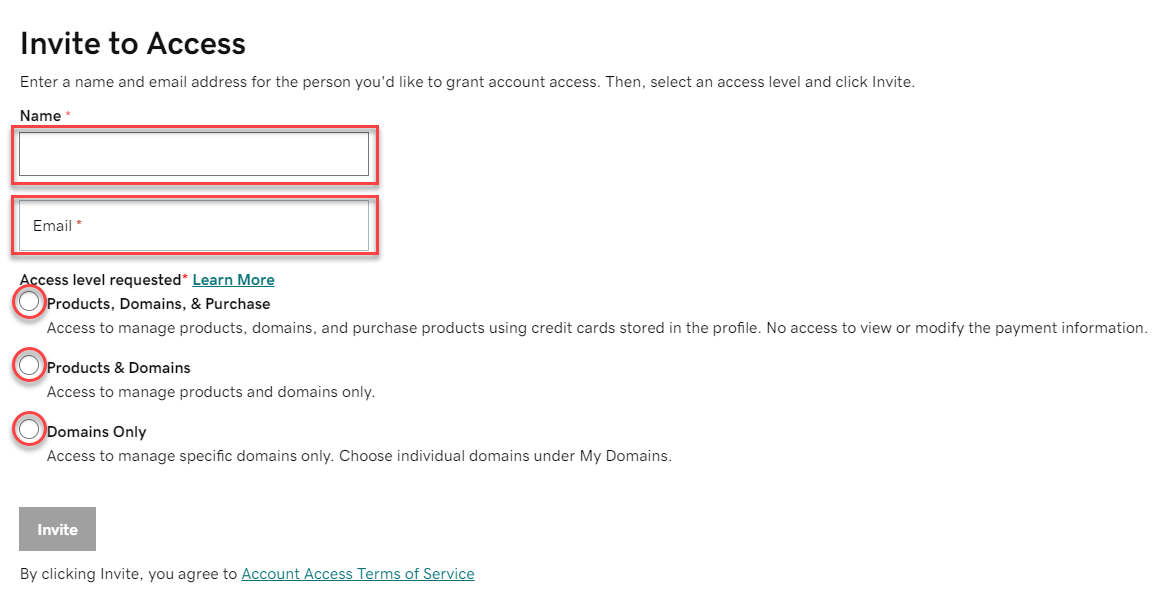
Any questions?
Feel free to reach out to our team!