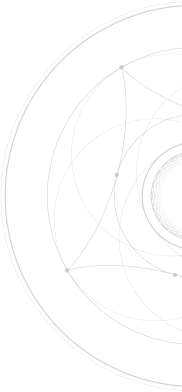How to Add Delegate Users to Your Google Domain 2023
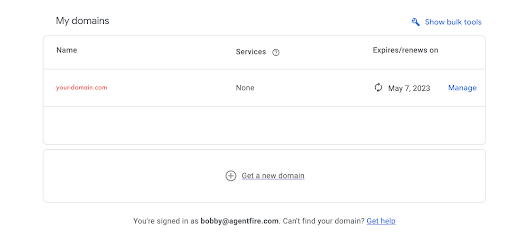
How to Add Delegate Users to Google Domains 2023
1. Sign in to Google Domains.
2. Select the name of your domain.
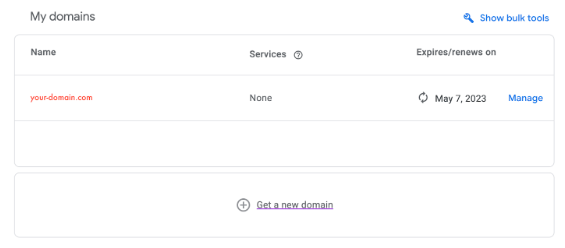
3. Open Menu ![]()
4. Click Registration settings.
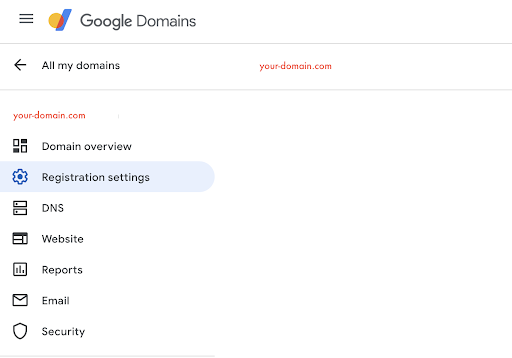
5. Under “Domain permissions,” click Add user.
6. Enter the email address.
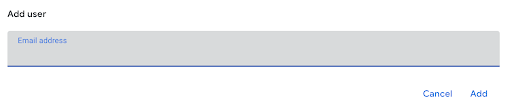
7. Confirm you added the correct user.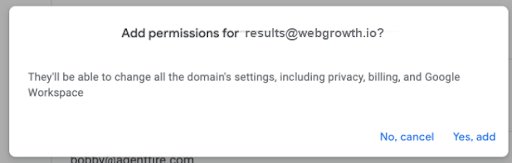
The person you are sharing with will receive an email notification with a link to log into Google Domains.