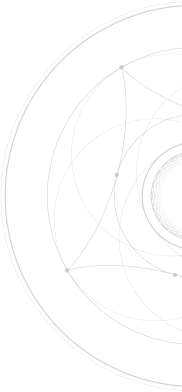How to Add Admin to Shopify

How to Add Admin to Shopify
Do you need to allow someone Admin access to your Shopify website but don’t want to give them your personal account’s username and password? Here is a full step-by-step guide on how to add users, with variable amounts of permissions, to your Shopify website.
- Sign in to your Shopify account
- From the Shopify dashboard, select “Settings” located in the bottom left corner.

- From the Settings page, select “Users and permissions”.

- Proceed to click on “Add staff”. (Depending on your plan, the number of assignable users will vary)

- Enter the user information you are trying to assign admin access to. This includes first name, last name, and email address. Click on “Select all” and make sure all boxes are checked before clicking “Send Invite”