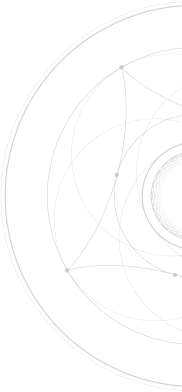Editing in WordPress
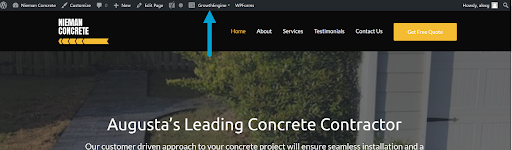
Editing in WordPress
1. When logged into WordPress, go to the page you want to edit and click GrowthEngine on the admin bar or in the page editor.
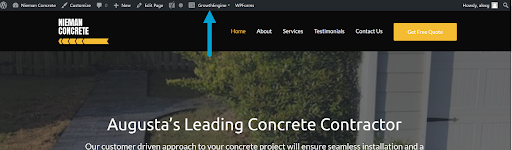
2. Hover over the row, column, or module you would like to edit and click the wrench icon.
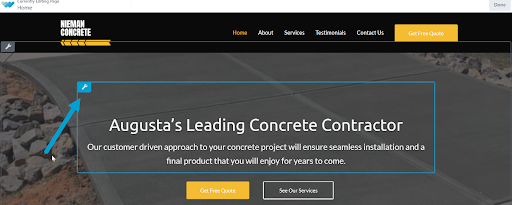
3. Select the fields you want to edit and make your desired changes, whether they be selecting new images, making HTML edits, etc.
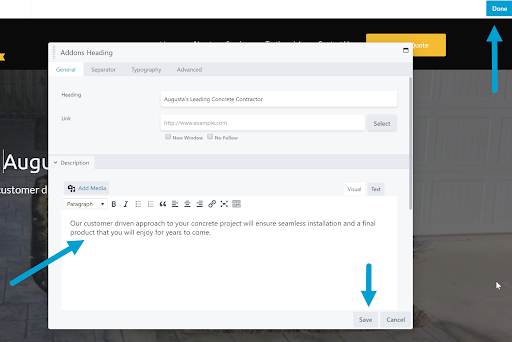
4. Click Save in the editor window.
5. Click Done on the top right.
6. Click Publish to set your edits live.