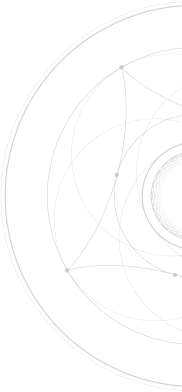Capturing Backlinks From Your Competitors

What is Link Reclaimation?
The heart of Link Reclamation is to “find and reclaim” highly-valued backlinks that have been abandoned, forgotten, and unclaimed. In other words, you can be acquiring high-authority, niche-specific links that are hiding in plain sight.
How does it work?
You might be asking, “What does link reclaimation have to do with my competitors?”.
Well, there is actually a hidden goldmine of websites that your competitors link to which you could effectively “steal” right from under their eyes.
We call this approach: Competitor Link Reclaimation.
What this means is, if you could find a domain that your competitor’s website is linking to, and then take ownership of that domain, your competitor would now effectively be linking to a site you now control – which you could then link to your own brand’s website.
Let’s be clear. We are not suggesting that your competitors are going to make any changes to their website. Your competitors are not even going to link directly to your web pages.
Instead, they will unknowingly be linking to a site that you have rebuilt – with your own content – and that site will link out to your website.
The result is a very high-value indirect link (using this reclaimed website as a buffer) from your competitor – which Google values so very much.
This kind of link placement is basically telling Google’s algorithm that:
- Competitor X considers Domain Y an authority
- Domain Y considers you an authority
- Therefore, Competitor X considers you an authority.
Here’s a look at how the authority is passed:
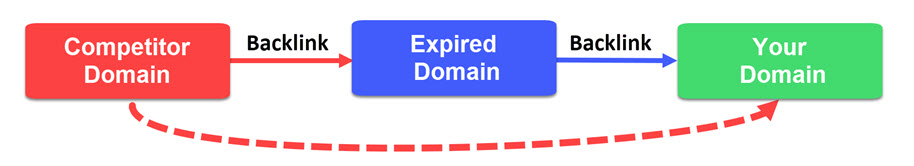
There’s nothing much better than getting a shoutout from a direct competitor – especially when it comes to SEO!
If you’re interested in learning exactly how this strategy is executed, here’s a step-by-step outline that covers all the ins and outs of competitor link reclamation.
P.S. There’s also a huge bonus benefit we cover in step four of the Domain Discovery phase!
Phase One:
Domain Discovery
Step One: Identifying Competitor Domains
The first step of competitor link reclaimation is to identify a list of domains you want to get backlinks from.
The easiest place to start is by looking at your primary SEO competitors and then expanding the list from there.
Ultimately, you can choose as many domains as you’d like – even if they aren’t direct competitors.
The idea is to find domains anywhere in your “link neighborhood” that would provide your backlink profile with the most benefit.
Also, remember that the more domains you analyze, the higher chance you’ll have of finding expired domains they’re linking to.
Step Two: Outbound Link Assessment
Once you have your list of competitor domains, you’ll need to scrape each competitor website to find all hyperlinks on their website that point to outside webpages.
From here, you’ll want to simplify the list of each of the webpages into a list of root domains.
Step Three: Expired Domain Availability
Now that you have a list of your competitors and a (huge) list of all of their outbound links, you’ll want to review each of the outbound links and analyze all of the top-level domains they point to, to see:
- What is expired
- What is available to purchase
Note: Finding a domain that is both expired AND available to purchase can be rare and often takes crawling hundreds if not thousands of outbound links to find even one domain that fits the bill.
Step Four: Expired Domain Analysis
By now, you should have found at least one domain available to purchase. If you really lucked out, you could even have a dozen to choose from.
Now, you’ll need to conduct an analysis of the expired domains to find out which ones are worth buying.
To assess the SEO value of the expired domain, you’ll want to see if it’s:
- Trusted/Authoritative
- Relevant to your industry
It’s one thing to find a domain that is trusted by Google but it’s another if it’s completely unrelated to your brand or services.
If a competitor was linking out to their aunt’s personal blog, it wouldn’t be nearly as beneficial if it was a link pointed to an industry thought leader that’s directly related to your products/services.
Here’s the huge bonus benefit to this strategy:
During the domain analysis stage, you might come across a domain with dozens or even hundreds of backlinks of its own. If you manage to get lucky enough, then not only do you get credit for your competitor link, but you also get credit (through the passed link juice) from all of the other backlinks pointed to that domain.
Phase Two:
Website Development
Step Five: Purchasing the Domain
A new .com domain (not registered by another entity) is typically around $10. A domain with another extension like .io or a branded extension like .lawyer, may cost more.
A domain owned by a 3rd party who wants to sell it to you, may cost hundreds if not thousands of dollars. The price will depend on the demand for the domain name.
That said, most of the domains we discover using our Competitor Link Reclamation srategy tend to be inexpensive because the original owners have usually forgotten about them and let them expire.
Step 6: Setting Up Hosting
Once you have set up a domain account with a registrar, you’ll need to a hosting account for the website.
The important part of this strategy is to situate the hosting account on a server that is not associated with your company or your main website.
You’ll want each of the newly acquired domains to be hosted in different facilities, so they do not look like they’re part of the same network of domain properties.
You wouldn’t want Google to associate any of these rescued domains with each other.
Step 7: Website Development on WordPress
We recommend building the new website using a customizable WordPress theme. This approach gives you the flexibility to restructure the website contents with your own staff too.
Another factor to consider is if the site should be a one-page site or a multi-page site with interior content such as FAQ, Contact Us, etc.
Step 8: Content Outline & Development
You will need to conduct some industry research to develop the website content architecture. The content requirements will vary depending on the niche you target.
You’ll have to decide if the site will be a general information page, a service-comparison resource, or something else.
This is where you have creative license!
It’s also critical to conduct thorough keyword research to make sure the content you write is directly related to your targeted keyword, with optimized content, graphics, etc.
Step 9: Optimizing the Website For SEO
The website will need to be optimized for SEO according to these core guidelines:
- Fast page loading speed
- Sitemap and Robots.txt file
- Metatags and header tags
- Keyword-rich content
Extra Bonus Benefit:
Not only will the optimization of this page help boost the SEO value of the entire strategy, but this page can also act as an additional referral channel with the prospect of targeted organic traffic!
Finally, add a ‘dofollow’ link pointed to your targeted webpage (on your main website) and get the SEO credit you earned!
Interested in Growing Your Organic Traffic?
Contact us to learn more about our Competitor Link Reclaimation strategy and other creative SEO tactics we use to grow our clients’ brands online.