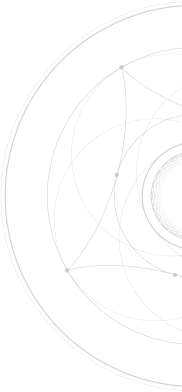18 Tips to Rank Videos on YouTube

YouTube plays a pivotal role for businesses in today’s world. It has more users than both Facebook and Twitter, and can make a huge impact in your brand’s visibility.
There are several ways to ensure your videos follow YouTube’s best practices.
There are also many recognized SEO ranking signals to take into consideration when publishing your videos.
Part One:
8 Recommended Best Practices
1. Use Strong Call to Actions
Having a clear directive in a video allows the audience to interact in a way that avoids confusion. You can also use annotations for a call-to-action, requesting video likes, channel subscriptions, website visits, etc.
2. Optimize Metadata
Using correct (keyword rich but not keyword stuffed) titles, descriptions and tags that accurately describe your content will allow the spiders to quickly sort through and allow your content to be visible.
3. Give A Shout-Out To Your Website
Put your Web site URL within the first couple of sentences in your video description. While YouTube puts a ‘nofollow’ tag on these links (meaning they don’t provide SEO value), they can still be a high volume source of targeted traffic to your site.
4. Use Captions
Adding closed captioning to your videos offers more than just an easy way to reach deaf/HOH individuals. It actually works similar to metadata, in allowing spiders to read the captions, and can help you in search results. YouTube often times automatically transcribes videos, but they are rarely accurate and rewriting them can be quite beneficial.
5. Customize Your Thumbnails
The thumbnail is the first invitation that audiences receive to your content. Using a captivating thumbnail that reflects the video can result in more clicks than a non-optimized thumbnail.
6. Optimize Your Channel
Ensure the description of your channel is optimized, as that is the description that will be used for search results. Include keywords within your channel description, and also ensure you have your social media accounts linked up, as well as an easily recognizable channel name and logo.
7. Say Yes To Syndication
When you’re ready to publish your video, make sure that you select yes for syndication. This lets your video be seen on other channels such as Mobile and TV which both have large amounts of traffic.
8. Promote!
Promote your unique content anywhere and everywhere you can, whether it is on the website or cross-posted across social media channels.
Part Two:
10 Recognized Ranking Signals
1. Video File Name
Just like a Web page’s file name, the file name of the video that you upload to YouTube seems to be a minor signal for ranking. For example, say your video file name is 2019-12-09_19-28-36_580.mp4, you’ll want to change it to descriptive-video-title.mp4 before you upload the file to YouTube.
2. Title
The video title is the most important field to properly optimize. YouTube will index approx. 100 characters. However, depending on where the video is displayed, YouTube will clip the title at various points. So the first 40-60 characters are the most important.
3. Description
The video description field gives you a huge amount of room for text – up to 5000 characters. It’s important to know that you’ll want to include your main keywords in the beginning of your description because YouTube will cut your text off in their search results at about 150 to 200 characters. YouTube also only shows about 200 characters of your description on youractual video pageThe rest gets hidden and is shown only when the user clicks the Show More link.
4. Tags
Include the search terms you use in your title and description, including applicable brand names, locations, etc. Tags are important for ranking and they are indexable, but avoid spamming them. Just like the title and description, use the most important keywords first. We also recommend using your brand or company name in your Tags as this helps them to show up as related videos.
*Tip: Tags are hidden on the page where people view the videos, but they still influence your ranking.
5. Views & Frequency
The number of views and how frequently your video is viewed directly impacts search ranking. The more views, the better. You can help increase these numbers up by sharing your video with your social circles on Facebook, Twitter, etc.
6. View Duration
A YouTube video has to be watched for 8 seconds before a view counts towards the total views displayed. In addition, total viewing duration is also a factor. Do your best to be sure users don’t abandon your video before 8 seconds elapses but also try to making it interesting enough that they watch the entire video, as that is a ranking factor as well.
*Tip: You can see how long your users are watching within your YouTube Analytics report, which is located in your YouTube User Dashboard
7. Likes & Dislikes
The number of positive “Likes” your video receives also affects ranking as will “Dislikes”. Try to drive the number of Likes up by requesting people do so in the video, in your description and/or with annotations during the video.
8. Shares
Shares can have a positive effect on rankings because they directly impact views and they generate links to your video.
9. Video Quality
Now that YouTube offers the ability to use up to 1080p HD Video, it’s quite likely that quality of your video may become a factor. YouTube already offers search filters that allow viewers to filter their search for HD only, so for that reason alone you should strongly consider using HD 16:9 format video for your videos.
10. Playlist and Favorites Saves
Viewers saving your video to their playlist or to their favorites adds a small positive signal rankings.
Interested in Updating Your Website?
Contact us to learn more about our design & development services and other methods we use to grow our clients’ brands online.